Lazy Reader is a txt viewer for those people (like me) who can’t be bothered pressing a button every time they want to view the next page. Or, to put it another way, it’s a variable speed auto scrolling txt viewer.
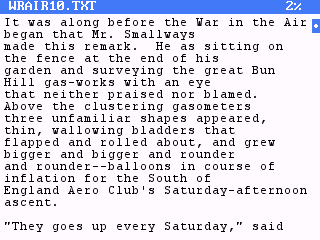 Features
Features
-
Auto scroll
-
Word wrap
-
Quickstart (auto load last document at last position)
-
Accented characters
-
Font selection (fonts can be up to 200 colors)
Installation
Copy the contents of gpmm to your smc, keeping the same file structure (ie, make sure the fonts end up in gp:\gpmm\lazyread\fonts)
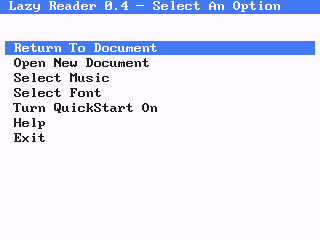 The font small.bmp is needed the first time Lazy Reader is executed. If you change font and decide you don’t want to use small.bmp again then you can safely delete it.
The font small.bmp is needed the first time Lazy Reader is executed. If you change font and decide you don’t want to use small.bmp again then you can safely delete it.
By default Lazy Reader will look for txt files in gpetc, and .mod’s in gpmm\mod, but you can actually put them wherever you want.
IMPORTANT – If you are upgrading from a previous version you must remove the file lazy.cfg from gpetc (if it exists). All kinds of problems might occur if you don’t.
Usage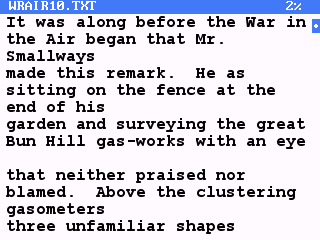
A – Start/stop scrolling
Up – Slow down scroll speed
Down – Speed up scroll speed
Left – Go back a page
Right – Go forward a page
Select + Left or Right – Jump by 10 pages
Start – Return to Menu
Return to the menu (press start) to save your current position. This will create a file in the same location, and with the same name, but with a .lrp extension.
Creating fonts
A font file is simply a bmp containing all 256 ascii characters, so to create your own font all you need to do is create a bmp. The bmp should be 8bit (256 colors), but you only have the first 200 to play with (which should be more than enough for a font). You should also make sure that the first color in the palette is the background color. Note I’ve just noticed that 2 color bmps won’t display correctly – To get around this add an extra color to your bmp.
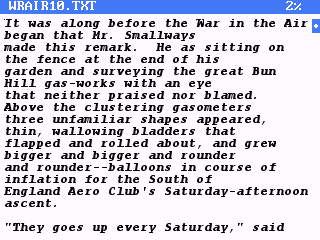 All characters are fixed width, so first you should decide on the width and height of a character (eg, small.bmp is 8×12, large.bmp is 10×17). Next, create your bmp setting the width to character_width*32 and the height to character_height*8 (that is important – Lazy Reader uses the bmp width and height to determine the character width and height). Place all characters on the bmp in order of their ascii code, spaced accordingly (google for ascii chart or look at an existing font if you don’t understand what the hell I’m talking about). There are 32 characters to a row, with 8 rows. Yes I know there’s no printable characters in the first 32, but the space is still needed (there’s method in my madness). Finally save (you can use RLE encoding) and test.
All characters are fixed width, so first you should decide on the width and height of a character (eg, small.bmp is 8×12, large.bmp is 10×17). Next, create your bmp setting the width to character_width*32 and the height to character_height*8 (that is important – Lazy Reader uses the bmp width and height to determine the character width and height). Place all characters on the bmp in order of their ascii code, spaced accordingly (google for ascii chart or look at an existing font if you don’t understand what the hell I’m talking about). There are 32 characters to a row, with 8 rows. Yes I know there’s no printable characters in the first 32, but the space is still needed (there’s method in my madness). Finally save (you can use RLE encoding) and test.